Parent communication is difficult in these weird times. As teachers, having experience in the online world in now considered an asset for us and will be moving forward in the field. For myself, I split my time between a virtual high school and in-person teaching. As many teachers know, balancing two totally different teaching models is hard enough without the differing expectations and administrative tasks.

Bouncing back and forth between the two worlds can be really difficult when trying to streamline and create consistency in your career. My first piece of pre-advice is the when you need to make materials for both in-person and online learning, aways start with the online resource because it usually ends up being more multi-purpose and easy to edit to suit in-person learning.
But my main piece of advice here today about keeping things consistent when it comes to parent communication. Since I bounce in and out of the in-person and online world, it’s much easier to keep most things prepared for online distribution. I use a parent communication log Google Form to to keep track of all of my parent communication by logging the necessary details into my own form.
What’s great about using a parent contact Google Form is that you can can complete it just like any other survey, you can customize it however you need, and all of your data is organize in one place and dated. The form is only for you to use, so it’s up to you how you use it. I recommend starting the form before you call home as a reminder for yourself, then complete the form just after your communication with your student’s adult at home. It will only take five minutes and it’s the best time to do it while the details are fresh in your mind. You can refer back to your log whenever you need to remember important information, have admin get involved, or want to record progress and development.
Let me walk you through each section of the form down below.
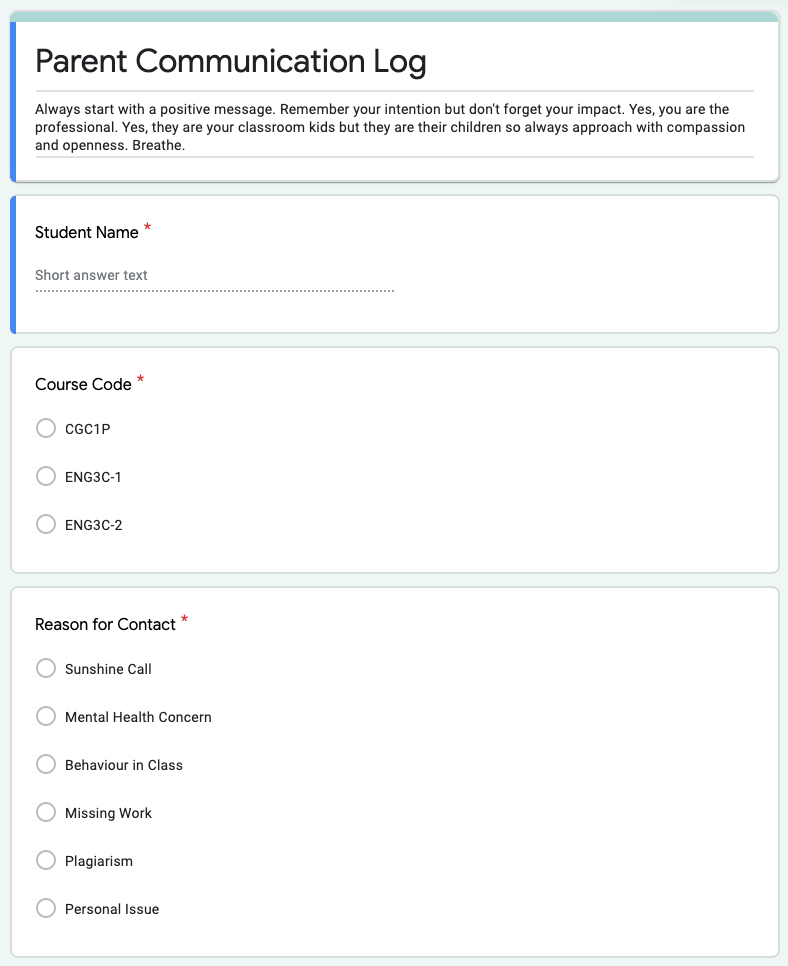
LET’S BREAK IT DOWN.
The parent communication log for teachers form is completely editable for your classroom needs. You can choose to include as much or as little information as you need. Refer back to the parent contact form during report cards, parent-teacher conferences,o
1. Reminder to Stay Calm & Prepare
This is why you should begin the parent communication log before you call home. It’s important to remind yourself to chill out. But also, this serves as a good time to reflect on why you’re calling and be prepared for the call. Keep track of your students best by using their first and last name.
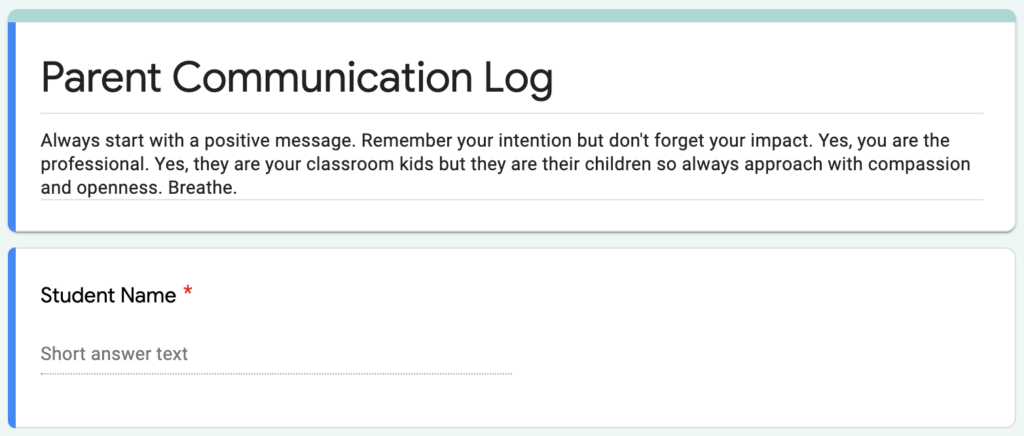
2. Tracking Your Courses
I teach three online courses, listed below on the form. I make sure to sort my entries by course code so that I can quickly glance at my data and needed information. Edit this space to suit your cohorts or teaching responsibilities.
3. The Details
Here is another opportunity to sort your data using categories. Here you can identify your reason for calling. Why I like to identify the reason, is to be able to track on-going problems as well as progress, especially for sunshine calls! As a secondary English teacher, plagiarism is another key component of progress in our course.
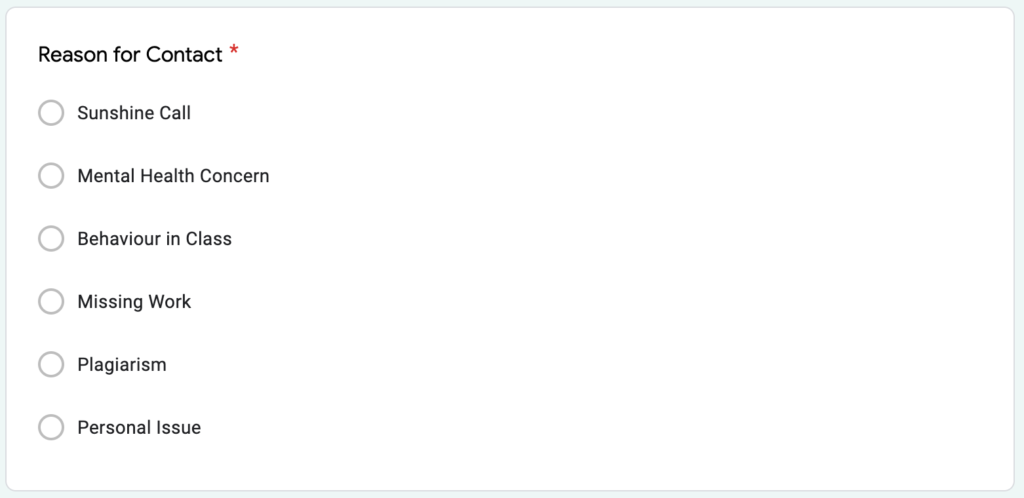
Then be sure to provide the details of the communication in the space below. Include exactly what happened in class or what your student has had success with. I recommend having a plan of action prepared and knowing what you’re going to ask of your student’s adults before getting on the call/email.
4. Keep Records
As much as we might hate to admit, it’s important to save our own behinds in these situations. By recording number of times you’ve reached out to a parent, it hold them accountable for acknowledging your efforts (a little). Knowing how many times you’ve contacted parents and what actions were taken during that process is an important component for when admin. gets involved. Future you will be grateful.
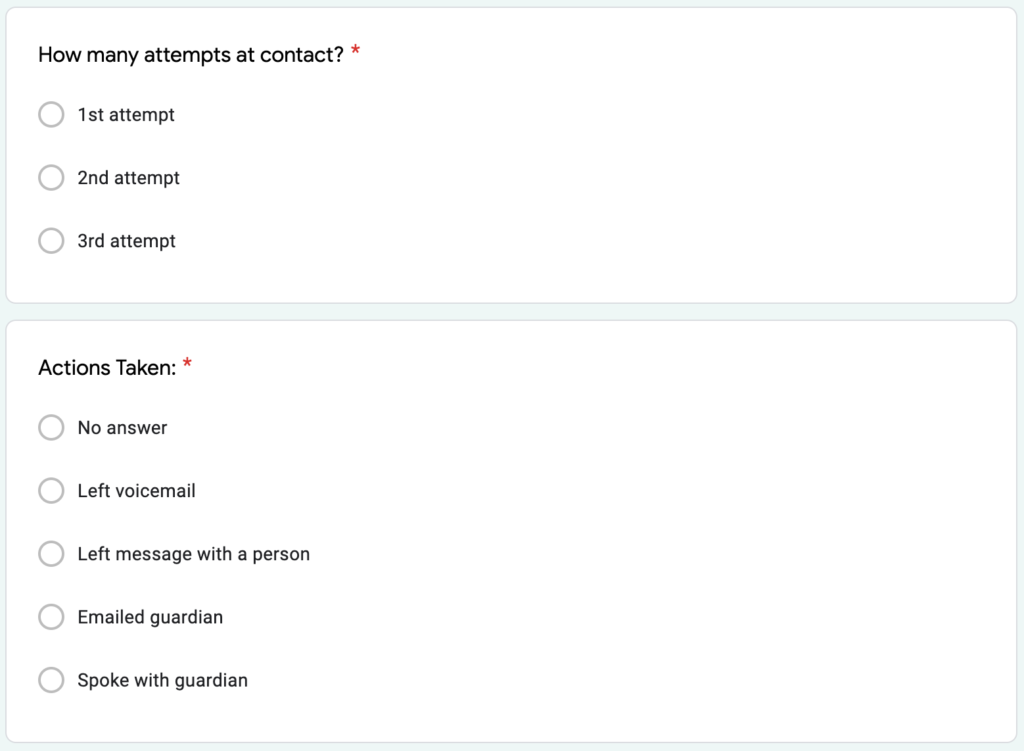
5. Finish Up & Submit
Once finished with the phone call, leave comments of how it went in the parent communication log for teachers for future follow up. You can refer back to these when putting plans into action.
How to Complete Your Own Google Form

When in editing mode, click the eye icon in the top right corner. This is the preview option. As the form owner, you can complete the form in preview mode, just like an outside contributor. Your preview will open in another window where you can see how it looks and submit your information. Click “Responses” when in editing mode to review your organized data.
CLICK HERE TO CHECK OUT MY PARENT COMMUNICATION LOG GOOGLE FORM.
Share your form success on social & tag @teachwithkel

